If you've ever tried to log into cPanel and/or Web Host Manager and get the "Your IP address has changed" error it can be extremely frustrating!
Trust me, we've been there, but thankfully the solution isn't all that bad.
First, let's take a look at what the error looks like:
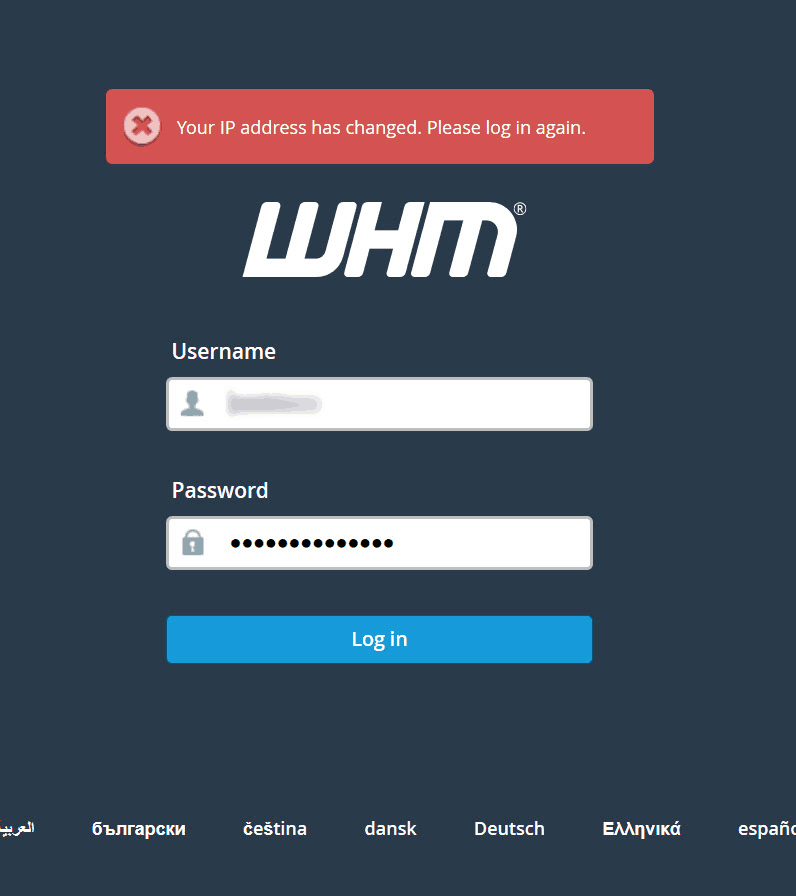
Typically this happens when your IP address changes from when you originally logged in to cPanel/WHM.
Since most Internet Service Providers assign dynamic IP, it's not all that common.
This error can also happen if you're logged in to cPanel/WHM from more than one device at the same time (i.e. your smartphone and computer).
Most often, this can easily be fixed by clearing your cookies and/or flushing your cache.
- Try to open a new browser (Chrome if you're using Firefox, Firefox if you're using Chrome)
- Launch cPanel/WHM in an Incognito/Private Window
- Try to login again
If this works, you can clear the original browser by closing the browser completely and rebooting your computer. Sometimes it also helps to reboot your local Internet modem to completely reset the DHCP lease time.
If you're running a Virtual Private Server (VPS) you can disable Cookie IP Validation in the Tweak Settings section of Web Host Manager, but I personally don't recommend this. It leaves you vulnerable to some nasty attacks such as man in the middle.
If you need further assistance, feel free to reach out to our team!




